Insert File Actions
Reference: Script Editor Tool Box
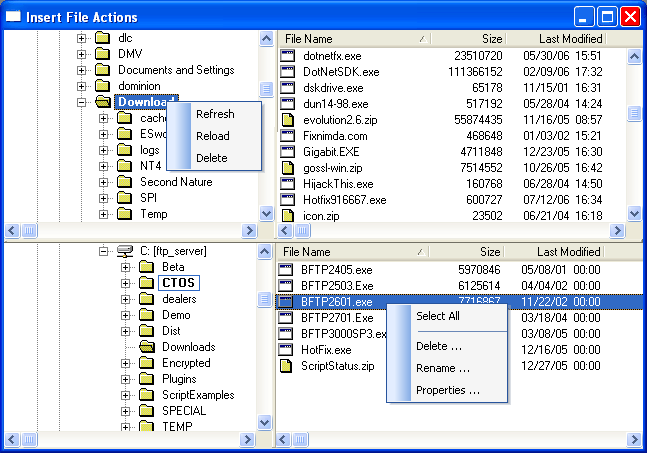
The Insert File Actions dialog allows you to use the Drag and Drop features of the File Viewer panes to build a list of From/To transfer actions. It also allows you to use the browsing features to add Rename_File/To, Delete_File, and File_Properties commands to the list.
The four panes reproduce the two File Viewer Windows of the Beyond FTP Home Display, and operate in the same way. This is a modeless dialog. This means that you can operate the rest of the program while the dialog is active. This allows you to maintain your address book entries or perform any other file actions during the time you are inserting file actions. It also allows you to see those actions as they are placed in the scripts, and to choose different locations in the script for each action.
Two context sensitive menus provide access to certain address book and file viewer functions. All actions result in commands being added to the script.