File_Properties
Reference: Add File_Properties to Script
Script Editor Program
Alphabetical Command List
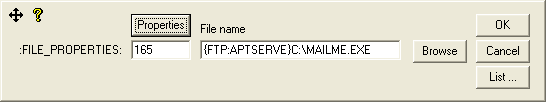
The File_Properties command allows you to change the attributes of files stored on Windows machines or UNIX FTP servers. The property value depends on the type of platform being targeted. These values are most easily programmed using the File Properties Dialogs.
Windows machines accept a string of attribute specifications, with each attribute preceded by a plus or minus. Plus sets the attribute bit. Minus clears the attribute bit.
+r
-r
Read Only
+h
-h
Hidden
+s
-s
System
+a
-a
Archive
Multiple changes would be strung together without spaces:
+r-a-h
UNIX FTP servers accept a three digit code that changes all of the nine possible security attributes at one time. Each digit in this code can vary from zero to seven. Check with your system administrator if you are not familiar with this syntax.