From/To
Reference:
Script Editor Program
Insert File Actions
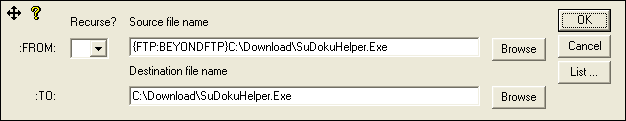
From/To is the basic file copy command. The From and To keywords must occur together, and must completely define the source and destination servers, paths, and files involved in the copy. From can also be modified with an optional /S parameter, indicating the inclusion of sub-directories in the copy. Beyond FTP makes no assumptions about the source or destination platforms. The structure of each file name is examined to determine what kind of copy will be performed. These may be local copies, Beyond FTP copies, Standard FTP server copies, or HTTP server copies. The key element is the <server> name which, when present, occurs within braces {} at the beginning of a file specification.
Local Copy
Beyond FTP applies this term to any copy that employs Windows drive letters or Windows Networking. Neither file specification includes a <server>. Both the source and destination files begin with either a drive letter or a UNC server name. Drive letters must be explicitly mapped in Beyond FTP. UNC server names (//server) must be accessible to the Beyond FTP service. Typically this means that Beyond FTP must be running under a specific user account that provides access to the server.
Beyond FTP Copy
These copies include a Beyond FTP server name in the source and/or destination. If both the source and destination include a server name, one must be selected as the master. This server will perform the actual copy. The master is indicated by prefixing the name with the @ character. In this case, the address information of the master Beyond FTP server is used for the copy, but the credentials of the local Beyond FTP client (actually running the script) are used for authentication. The path information for the copy is relative to the master server and not the local client.
FTP Copy
These copies include a Standard FTP server name in either the source or destination, but not both. A Beyond FTP server name may also be included if a third-party is to perform the actual FTP copy. In this case, the address information of the third-party Beyond FTP server is used for the copy, but the credentials of the local Beyond FTP client are used for authentication. The path information for the copy is relative to the master server and not the local client.
HTTP Copy
These copies are identified by the presence of the key word HTTP or HTTPS in the file source or destination file. The non-HTTP file must be a local file name. The structure follows the definition of a URL – as you would enter it in Internet Explorer – except that you have the option of overriding the server address and the credential information with information from the address book. In this case, the <server> name would be included as the first item in the file description. Beyond FTP will insert the host address from the address book if a question mark ? is found occupying the address portion of the URL. The credentials will be inserted if an @ character is present without any existing user and password. See the command syntax for examples.
A Server_List name may be used in place of the <server> and must be prefixed with an exclamation point. This tells the script compiler to expand the list. Only one of the two <server> entries may be a server list. Server lists are expanded at compile time. Wild cards are expanded at execution time for every case except the condition where an HTTP name is used as a source file. A variant of the To portion, ToOne, may be specified in case where you wish to translate an unknown name to a fully specified name. Follow the link for more information.