File Search
Reference: File Filter Dialog
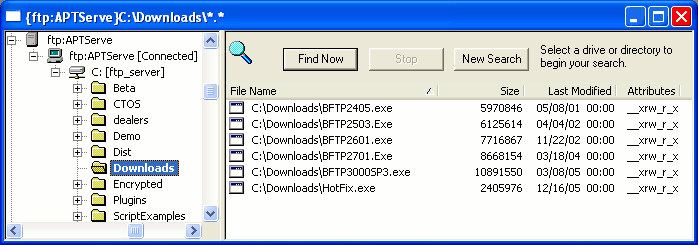
The search window is opened after the File Filter Criteria have been specified. This is simply a special File Viewer Window that allows you to filter the display of the File Viewer File List. The file list pane is augmented with two buttons that allow you to change the File Filter Criteria and to initiate a new search as required. The search is applied to the active directory in the Address Book pane. You can search the entire directory tree below the current path by checking Include Sub-Directories as part of the filter criteria.
Note: Opening a directory does NOT display any files, as it would in the normal File Viewer window. You must press the Find Now button to initiate each search. If you have included sub-directories, the resulting display will include the path associated with the file. The results of these searches are not cached.