File Viewer File List
Reference: File Viewer Window
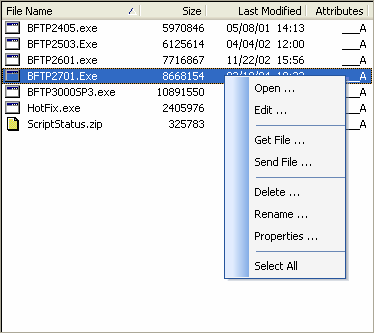
The right pane of the File Viewer Window displays the file contents of the selected directory. The information may be sorted by clicking the appropriate column heading. This window supports Drag and Drop File Transfers and a number of file system actions. Files are selected for transfer or other processing using the standard windows combination of the left mouse button and the Ctrl and Shift keys. Multiple selections are supported. You may also select a file using the right mouse button. This activates the context menu that contains a number of the available operations.
Note: Some FTP servers may display incorrect information in this window. This may require the creation of a template, or other adjustments in the FTP address book entry. Please see the tutorial subject Troubleshooting Bad File Displays for suggestions on correcting this problem.