Drive and Directory Display Window
Reference: Security Program
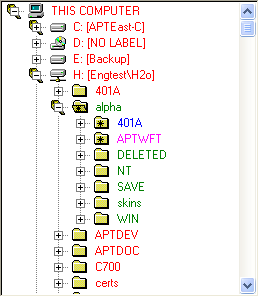
This is the right pane of the home window. It displays a tree structure of the current drive and directory information available to the Beyond FTP services. The tree is colored based on the Access Rights assigned to the drives and directories for the selected entry in the User and Group Display Window. As you select users and groups, their respective rights are displayed on this tree.
Note: Beyond FTP running on Windows NT/2000 may not display the same drives that you can see in Windows Explorer. This is due to the fact that all file system access is provided by the installed Beyond FTP services. These services run under a separate security account from the foreground user. If this is the case, please refer to the tutorial entry Changing Startup Security on Windows NT/2000.
The tree is navigated by single clicking the “plus” and “minus” navigation bitmaps with any cursor, or by using the Navigation Cursor and double-clicking the names of the drives and directories. Navigation is typical of any Windows tree-based display. Directories may now be created and/or renamed during the security management process.
Access rights are assigned by selecting the Rights Cursor, a member of the Access Rights Palette, and single clicking the appropriate drive or directory name. Assigned rights are propagated to all sub-directories that do not already have an assignment.
Changes may be undone by selecting the Undo Cursor and single clicking the desired entry. The last change for any entry may be reversed.
A key  is added to
the navigation bitmap when there is a subdirectory with rights that are
different from the parent. An asterisk
is added to
the navigation bitmap when there is a subdirectory with rights that are
different from the parent. An asterisk  is added to the folder when the directory
has rights of its own, and is not affected by propagated rights.
is added to the folder when the directory
has rights of its own, and is not affected by propagated rights.
Rights are removed by using the Reset rights selection on the Access Rights Palette. Resets may or may not be propagated.