Dial-up Networking Properties
Reference: Edit Standard FTP Address Entry
Edit Beyond FTP Address Book Entry.
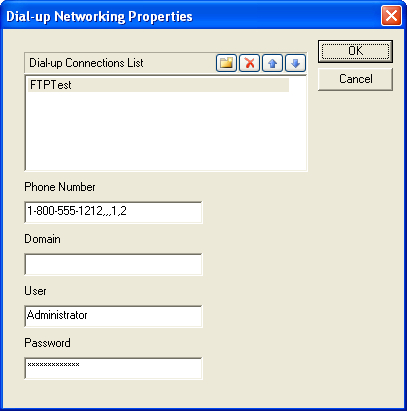
This dialog captures dial-up networking information for Beyond FTP and Standard FTP servers. You must first create and test your dial-up connections using the standard Windows New Connection Wizard. This wizard can be reached from the Network Connections applet in the Control Panel.
Note: When creating a dial-up connection, you should indicate that it is available for Anyone’s use. If the Connection Availability is not shared, Beyond FTP MUST run under the user account that created the connection. The tutorial topic "Changing Startup Security on Windows NT/2000" discusses modifying this account.
Beyond FTP allows you to specify the Phone Number, Domain, User, and Password for a connection. These are self-explanatory. It also allows you to specify a list of dial-up connections. Beyond FTP searches this list for an available connection and then uses that connection with the specified information to dial the remote system. Click the buttons in the above graphic for more information about this list.
Beyond FTP will use a dial-up connection that is already present if the phone number and user name match the current connection. If there are no available connections, Beyond FTP will disconnect an idle connection provided it was originally dialed by Beyond FTP.
Note: You must check Enable dialup networking support in the Configure Services dialog for Beyond FTP to attempt such connections.