Edit Standard FTP Address Book Entry
Reference:
Beyond FTP Toolbar and File Menu 
Remote Address Book Context Menu
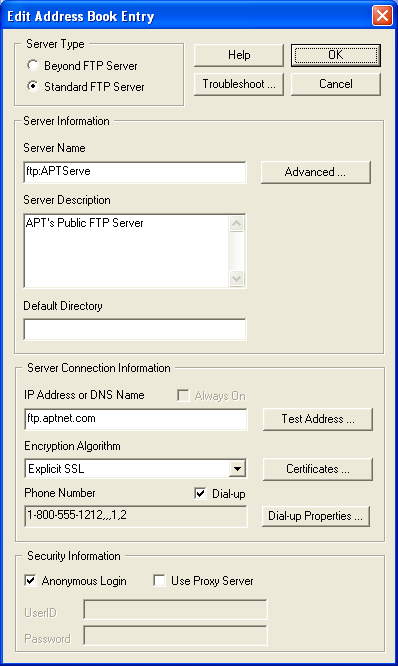
Edit an existing standard FTP server entry or capture information for a new server. New entries are automatically routed here after the name is entered in the Address Book tree. Remember that you must first choose the server to be edited when using the last three methods. The right mouse click implicitly contains this choice. Click on any field for further definitions.
Note: The User ID and Password fields are disabled as long as Anonymous Login is checked. If you need to provide login information, clear Anonymous Login to enable the User ID and Password fields.