Repeat_Time
Reference:
Script Editor Program
Scheduling and Repeating Scripts
Manage Holiday Schedule
Alphabetical Command List
Topical Command List
Command Selection List
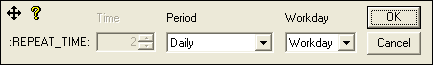
Repeat_Time specifies the frequency with which the script will be repeated. A repeating script always computes the next instance based on the scheduled time for the current instance and this value. The script does not store a schedule. If you wish to repeat a script every week on Monday and Thursday, you would specify a Weekly value for Repeat_Time and schedule two entries, one for Monday and one for Thursday. The pending queue will then display two entries for the same script, each one operating weekly.
Note: Remember that multiple scheduled scripts are independent of each other. The Repeat_Time command specifies the period. The pending queue contains the schedule.
The Workday modifier adjusts the actual start day of the script so it does not take place on a weekend or a holiday. This will cause the schedule to vary once the script begins running.
Note: The next instance of a script is scheduled BEFORE the current instance is allowed to run. If the script runs past the next start time, the next instance will be moved from a Queued to a Waiting state in the pending script display .
You may change the frequency of a script by modifying the Repeat_Time and recompiling the script. The new value will be applied the next time the script is executed.
Warning: Remember that this command only has effect when a script is scheduled. Running a script is considered a one time action, and disables the Repeat_Time and Time_Range commands.