Command Selection List
Reference:
Programming a Script
Script Editor General Options
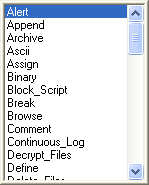
The command list appears when the Show Command List option is checked and you enter a colon ‘:’ as the first character of a line in the script edit window. As you type the command, the window will automatically move to the selection that matches the characters entered. You may also scroll the window directly to select a command.
Pressing Enter after the command is selected will either display a form for the command or enter the command into the script. If the Show Command Forms option is checked and a form exists for the command, that form will be displayed. If there is no form associated with the command, or the show option is cleared, the command is simply inserted.
The list may be dismissed at any time by pressing the Esc key.