Manage Holiday Schedule
Reference: Script Editor Program/Tools Menu
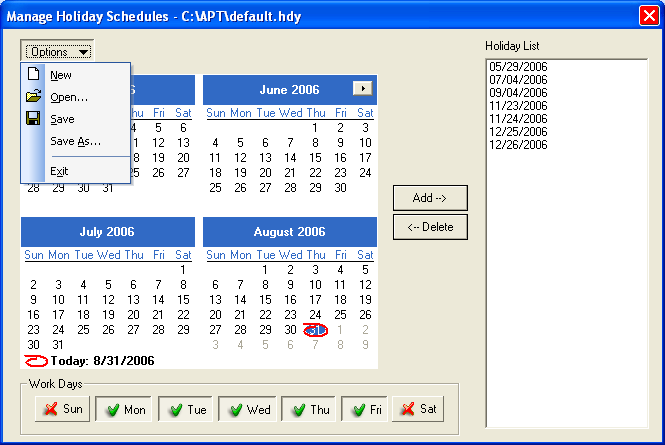
The holiday schedule specifies the structure of the normal work week and any special days that are not work days. This information is used in the Repeat_Time command when the Workday modifier is included. The normal work week is defined by clicking the buttons at the bottom of the dialog to indicate which days are work days. Individual holidays are selected from the calendar and added to the Holiday List. The information is then saved as either the default schedule for the site, or under a unique name to be specified in a script using the Holiday_Schedule command. This allows you to tailor holiday schedules for different scripts. Holiday schedules are saved in files with the suffix hdy. They must reside on the path where Beyond FTP is installed.
Note: Holiday schedules are not read until a script is run. This means that you can modify a schedule and it will become effective the next time any script that uses that schedule runs. You do not have to recompile the script. However, if you are distributing scripts to be processed remotely, and you expect the appropriate holiday actions, you must also distribute the appropriate .hdy file.