HTTP_Get/HTTP_As
Reference:
Script Editor Program
Alphabetical Command List
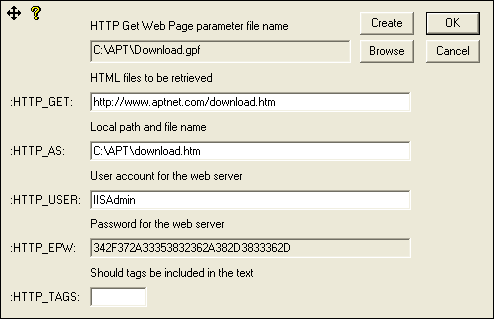
The HTTP_Get command is used to retrieve information from a web server using the HTTP transfer protocol. The command is typically inserted in the script from a Get Web Page Parameter File created using the Get Web Page program. Server addresses from the address book may be included as part of the source file. In this case, you must specify either HTTP://?/ or HTTPS://?/ as the first part of the file name URL. The question mark “?” is replaced by the server address field. Dialed addresses will be connected before the HTTP command is processed.
The HTTP_PW command is provided so you can manually enter passwords in the script. The HTTP_Tags command specifies whether HTML tags should be left in the transferred file. Specify NO to have all tag information stripped from the file.
HTTP transfers may include wildcard specifications in both the source and destination file names. They obey ReQueue commands. HTTP transfers are not affected by transfer modifiers or archive instructions. The status of an active HTTP transfer is not currently reported.
Note: The inserted HTTP commands may be edited directly in the script, or the information in the .GPF file may be modified and reinserted. In the latter case, you must delete the original HTTP transfer action.