Archive
Reference: Insert Transfer Modifiers
Script Editor Program
Alphabetical Command List
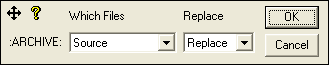
All files being archived are placed in the sub-directory Archive. This sub-directory is created in the path of the file being renamed. Only the most recent version of each file is maintained if the Replace option is specified. Prior versions are replaced each time the transfer completes. If the Replace option is not included, Beyond FTP appends the current date and time to the file to create a unique name. This happens for every file that is archived. The format is:
<file name>_yyyymmdd-hhmmss
There is no limit to the number of versions that can be saved.
Archive commands obey the scoping rules for modifiers, remaining in effect until another Archive command is encountered or the script exits the block in which the command occurs.
Note: The destination file is not archived until the transfer is complete and the new version is about to replace the existing file. This allows applications to continue using the most recent version during the transfer process.
Warning: Beyond FTP must have directory creation and rename rights for archiving to be successful. If the archive fails, the transfer is aborted. In addition, Beyond FTP version 2.7 or higher must be running at the location where files are being archived for this renaming to take place. Versions 2.4 through 2.6 continue to append the counter, and do not support multiple archives of the same file on ftp servers. Versions prior to 2.4 save only the most recent file in all circumstances.