File_Date_Filter
Reference: Insert Transfer Modifiers
Script Editor Program
Alphabetical Command List
Topical Command List
Command Selection List
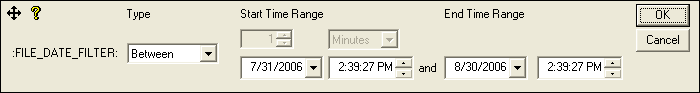
This command allows you to filter files as they are expanded. This command can specify dates either directly or as an offset from the current date.
The filter may take several forms: All files before a certain date or offset; all files after a certain date or offset; and all files between two dates. Unless otherwise specified, the time for early dates is set to 0:0 and for late dates to 23:59. The following commands produce identical results:
:File_Date_Filter: Between 1/1/2006 ~
12/31/2006
:File_Date_Filter: Between 1/1/2006 0:0 ~ 12/31/2006 23:59
This rule has implications for time offsets. Specifying an offset of days, months, or years will force the time to midnight of the resulting date. This is especially apparent when dealing with days. Consider the command:
:File_Date_Filter: OlderThan -1 Days
The result actually specifies any date before yesterday. If today is January 16th, this will select files dated January 14th and before. This may be quite different from the results of this command:
:File_Date_Filter: OlderThan -24 hours
The hour itself is adjusted and does not rely on defaulting the time to midnight.
All times are specified in 24-hour format. Filtering is discontinued by specifying a value of None. Like other modifiers, the filter is constructed at compile time and attached to each filterable action. However, any wildcard or variable values are resolved at run time, along with the time itself. These commands obey the scoping rules for modifiers, remaining in effect until another File_Date_Filter command is encountered or the script exits the block in which the command occurs.