Delete Pending and Completed Transfers
Reference: Transfer Status Window
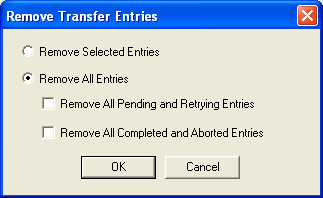
Choose whether to delete all or some of the entries in the transfer queue. The entries are deleted without confirmation. Transfers are selected for deletion using the left mouse button in combination with the Ctrl and Shift keys (Ctrl provides for selecting multiple single transfers while Shift selects a range of transfers).
Note: Selecting Remove All Entries and checking both boxes will completely clean the queues. However, if there are active transfers, new entries may show up AFTER this operation. This method should NOT be used to stop a script. Use Cancel Active Script instead.