Set Transfer Defaults
Reference: Beyond FTP Program/Transfers Menu
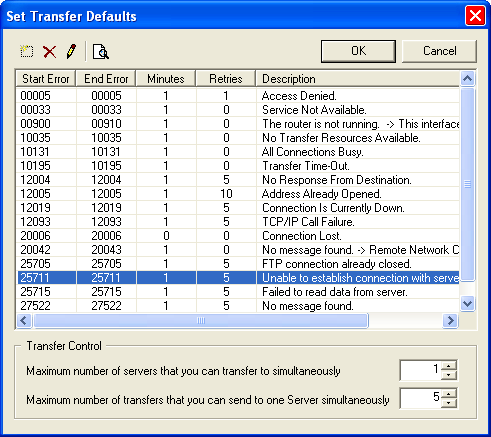
The Set Transfer Defaults dialog is accessible only from the Transfers menu. It allows you to set maximum values for the number of transfers and servers that can be managed simultaneously (see MaxServers and MaxPerServer). It also provides access to the default ReQueue List that controls the retrying of ad hoc transfers, and serves as the basis for individual script Requeue Lists. You can add new items to the list, edit existing entries, or delete existing entries. There is also a search button that allows you to insert records from the list of errors we currently include in our error file.