Restart Selected Transfers
Reference: Transfer Status Window
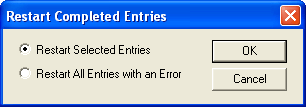
Choose whether to restart selected transfers or all transfers with an error. The Modify Transfer List Properties dialog appears with the selected transfers displayed. You may modify the list as required before it is submitted for processing. Transfers are selected for restarting using the left mouse button in combination with the Ctrl and Shift keys (Ctrl provides for selecting multiple single transfers while Shift selects a range of transfers).