Active Scripts Workspace
Reference: Script Status Display
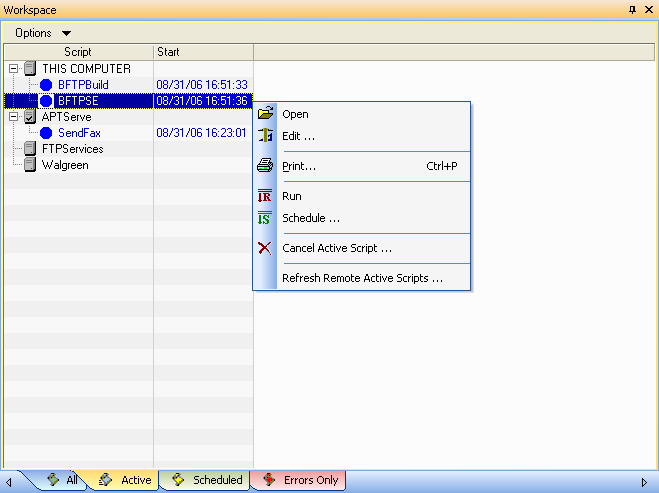
This workspace tab displays the name and start time for each running script on your local computer. It can also display active scripts at remote servers. You must retrieve at least one script from a remote server for the server name to appear in this list. However, refreshing a remote server will display ALL running scripts at that server, whether or not you have a local copy of the results. This means that there may be running scripts that you cannot display. These would have to be retrieved from the All Scripts Workspace.
Double-clicking a script name will open the real-time script results and display it on a tab in the Script Results Window.
Note: Only one script at a time may be active in the Beyond FTP client. All other scripts will remain in the scheduled queue. The Beyond FTP server can operate any number of scripts simultaneously.