Add Remote Script Results
Reference: All Scripts Workspace
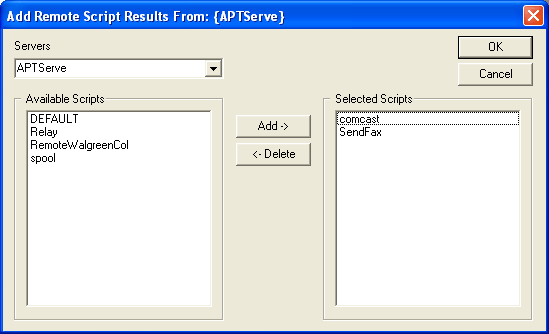
This dialog presents the scripts that are available at the remote server, and those that have already been copied to the local server. You move scripts between the two lists using the Add and Delete buttons. Clicking Done or Get Script Results retrieves the scripts in the selected list and displays them in the various workspace windows. These scripts can then be opened in the script results window.
Note: You must have access rights to read information from the
remote Beyond FTP directory. You must have administrator rights to perform
any control operations.
This operation requires a connection to a remote
Beyond FTP server. The number of such connections must be
set in the Configure Services
dialog.