Server_List Folders
Reference: Server_List
Create and Manage Server Lists
Script Editor Program
Alphabetical Command List
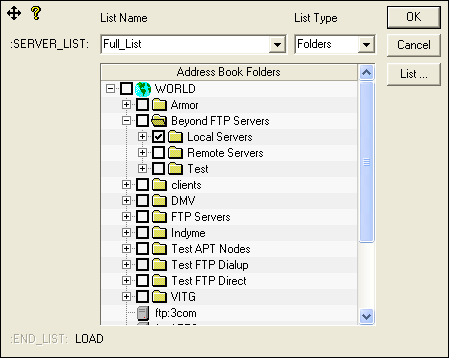
This display allows you to select one or more folders from the address book. You select a folder by checking the box next to its name. A Server_List command is entered into the script for each check. Commands created in this manner include the asterisk (*) wildcard, indicating that all servers in the selected folder as well as those in sub-folders will be included in the list. You must remove the asterisk from the command to limit the load to only those servers contained directly in the specified folder. The selection above would result in the command:
:Server_list: Full_List = \Beyond FTP Servers\Local Servers\* Load
You could limit the load so just the servers in the selected folder by removing the asterisk:
:Server_list: Full_List = \Beyond FTP Servers\Local Servers\ Load
The keyword World is used to load servers from the root. It may also appear as the root directory in a fully specified path. The following command will load every server in your address book:
:Server_List: All = \World\* Load
You may include multiple load statements for a single list name:
:Server_list: BFTPClients = \Beyond FTP Servers\
Load
:Server_list: BFTPClients = \FTP Servers\ Load
All server lists are processed at compile time. They do not appear in the compiled script itself, but merely provide a shorthand way of writing scripts. For this reason, the actions that appear in a compiled script are the result of any server list expansions. Fully dynamic operation is achieved using the Recompile command.
Note If you are transferring scripts to remote machines to be compiled and run be sure the remote system has the appropriate address entries. The file Addrbook.Lst must be present. This is created by version 3.1 and above.