Create and Manage Server Lists
Reference: Insert Server Lists
Distribute Local Address Book
Distribute Remote Address Book
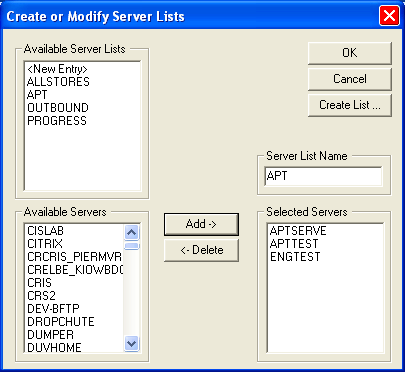
The Create or Modify Server Lists dialog is displayed when you click the New/Modify List button in the Insert Server List dialog or the Create Server List button in the Address Book distribution dialogs. The dialog consists of three windows, displaying the Available Server Lists, the Available Servers from the Address Book, and the Selected Servers contained in the selected server list. The resulting Server_List command may or may not be inserted directly into the script.