Run
Reference:
Script Editor Program
Alphabetical Command List
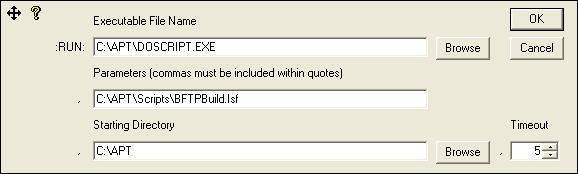
The Run and Run_Async commands are identical except that script processing continues as soon as the Run_Async command is executed. The Timeout parameter applies only to Run. The Executable File Name is required, and must identify a file that is locally accessible. Programs may not be run on or from remote servers. Commas are used to separate the various fields in the script. Should a comma be part of the executable name or a parameter, the entire field must be included within quotes (“). Should a quote (“) be part of the name or parameter, simply place two quotes in a row. Everything following the first quote will be treated as a literal, including the second quote.
These commands will execute any class of file that can be run from the Windows Start menu. This includes BAT files and PIF files as well as all manner of EXE files. Beyond FTP will also process file associations. For example, running a file with the suffix .Doc will cause Beyond FTP to execute the word processor with the file as a parameter.
On a Windows NT/2000/XP system, the application actually runs in the Beyond FTP security context (see Changing Startup Security On Windows NT/2000) and not the user session that belongs to the desktop. If the application depends on the desktop user’s NT Account information, it will fail when executed from Beyond FTP. This is especially important when you are running PGP to encrypt or decrypt a file.
The application must not request user input. Should this occur, the application will appear to be “stuck” and will remain this way until the Run Command Timeout is reached or the script is canceled. For a Run_Async command, the application will remain stuck until the machine is rebooted.
Wildcards may be included in the Run command. This includes the Remote Server wildcard (%RN), allowing Beyond FTP to vary the execution depending on which server is being managed. This is permissible only when the Run action is included in a conditional with an Each_Server scope.
The file expansion wildcard “%<” causes the Run command to be replicated for each file in the expansion list. The run actions are then executed individually. This allows you to process lists of files using programs that do not perform their own file expansions. The same thing can be accomplished using the While command.