Insert Requeue Commands
Reference: Script Editor Tool Box
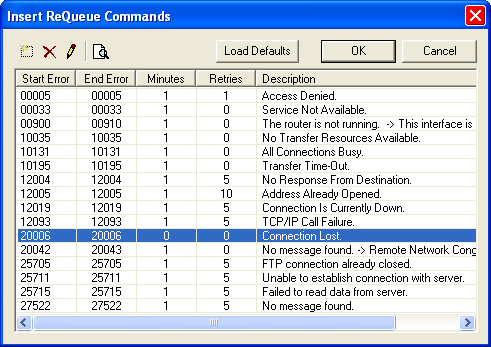
The Insert Requeue Commands dialog provides an easy way to create lists of Requeue commands for error handling when a script action fails. The action will either be placed back in the processing queue to be tried again (hence the keyword Requeue) or it will be marked as completed with an error.
This dialog provides a simple toolbar that allows you to create new entries, delete and edit selected entries, and browse the Beyond FTP error list for the definitions associated with our error numbers. The Load Defaults button will load up the default values maintained in the Set Transfer Defaults dialog.
Any number of Requeue commands may be used in a script to construct a list that is checked each time a failure occurs. The ordering of this list is very important. It is checked sequentially, with any conflicts being resolved by accepting the values of the most recent command. That is, when two commands specify instructions for the same error number, the most recent command controls.
Note: The retry specifications for a given action are governed only by those retry commands that precede the action. This means that you can modify the way particular errors are handled by inserting Requeue commands at the appropriate points in your script.