File Properties Dialogs
Reference: File_Properties
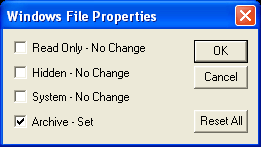
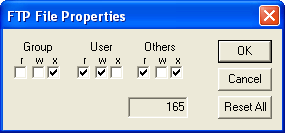
The appropriate File Properties dialog appears depending on the type of server involved. If it is a Windows based machine, the Windows File Properties dialog will appear. If it is a Unix FTP server, the FTP File Properties dialog will appear. Each captures information appropriate to the platform. The FTP properties screen also displays the three digit property value that will be used when executing the CHMOD command.
The Windows File Properties check boxes may be in one of three states. When clear, no change will be applied for that particular attribute. When checked, the attribute will be set. When checked and grayed, the attribute will be cleared. You cycle through these selections by clicking the particular attribute you wish to change. The results are entered into the properties field.