Create Directory
Reference: Beyond FTP Program/File Menu
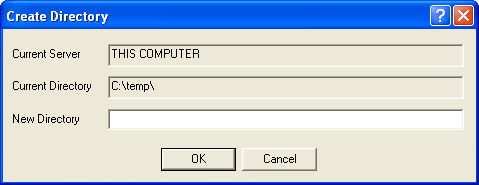
Create a new directory under the selected drive or directory in the Address Book pane of the File Viewer Window. Simply supply a directory name and click the OK button. In each case, you must select the parent drive or directory. The creation may or not be confirmed depending on the setting of the Confirmation Options.