Beyond FTP Portal Properties
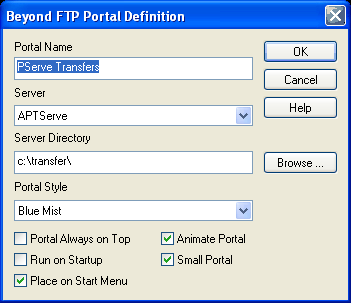
This dialog allows you to create and control the Beyond FTP Portal on Windows NT/2000/XP. A portal provides a “pipe” to a remote server. Any file dropped on the portal will be transferred to the Server Directory at the remote Server. Portals are named, and can be configured in a number of ways. The fields are:
Portal Name
The name of the portal that is displayed as the caption. This is also the name that will appear in the Start Menu.
Server
The Beyond FTP address book name that serves as the target for the transfer. This can be a Beyond FTP or an FTP server.
Server Directory
The directory on the Server where the file will be stored. All transfers are stored in the same directory.
Portal Style
The style the portal will exhibit on the desktop. Each style may be animated.
Portal Always on Top
Checking this box keeps the portal on top of all other windows on the desktop.
Run on Startup
Starts the portal when you first log in with your user account and password. The portal will initialize regardless of the state of Beyond FTP.
Place on Start Menu
Creates a sub-menu in the Beyond FTP group for all portals. You may restart a portal by selecting the menu item.
Animate Portal
Starts the portal spinning.
Small Portal
Selects the small, icon-sized portal. Clearing this field results in a portal that is about twice the size of an icon.
Portals remember where they are on the desktop. They provide no status information on the transfers that are started. This must be obtained from the Beyond FTP ad hoc transfer screen .