Write
Reference:
Script Editor Program
Alphabetical Command List
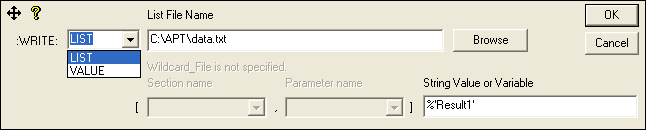
The Write command implements two forms of file writing in Beyond FTP scripts. The List form shown above simply writes a string at the end of the specified file. The command includes the name of the file and the string to write, enclosed in quotes (“). The use of quotes allows leading and trailing blanks to be included in the string. The file is opened and closed with each write. The string is always appended to the end of the file and followed by carriage return and line feed characters. You may exclude the carriage return and line feed by following the closing quote with a forward slash (/). In this case, the next Write command will begin exactly where the previous line ended. This allows you to build up individual lines in the list using multiple writes. The quote characters are not written. This form is the complement of the While command List variation. It allows scripts to create lists that can then be processed by other scripts or other programs.
The Value form is the complement of the substitution wildcard.