Time_Range
Reference:
Script Editor Program
Scheduling and Repeating Scripts
Alphabetical Command List
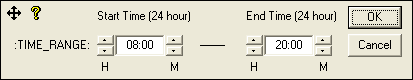
This command allows you to specify a range of operating times for scripts that repeat more often than once a day. The script begins operation each day at the starting time and ceases operation once the next scheduled action passes the ending time. All retries for the script are extinguished at the end time.
The arrow keys roll the hours and minutes associated with each time. You can only set a time up to 24 hours in advance. If you need to specify the starting date, you must schedule the script.
Note: When you Schedule a script, the first instance will be executed at the scheduled time. Subsequent instances will fall within the specified time range..
Warning: Remember that this command only has effect when a script is scheduled. Running a script is considered a one time action, and disables the Repeat_Time and Time_Range commands.