Script Status Display Options
Reference: Script Results Window
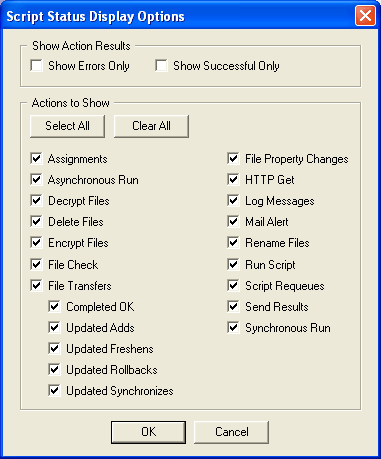
Indicates which line items of a script are to be displayed. You can limit which actions will be shown and which transfer status values will be displayed. The changes apply only to the current display when accessed via the Script Status Window Options of the Script Results Window. They apply to all scripts, and are the default settings, when set via the Script Status Options dialog.
The purpose of these options is to limit the amount of information on the screen. This is especially useful when the script encompasses a large number of actions.