Script Editor Customize Tools
Reference: Script Editor Program/View Menu
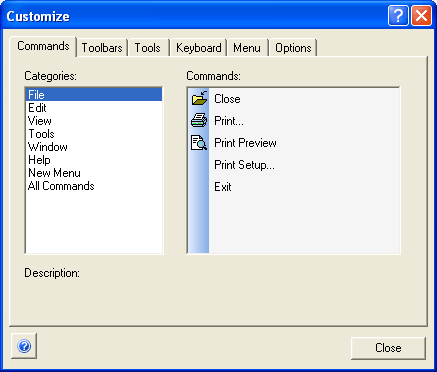
This dialog allows you to customize the various toolbars and menus. The Commands tab allows you to customize the contents of your menus and to drag commands to the primary toolbar. This includes any personal tools that you add to the Tools menu using the Tools tab.
The Options tab allows you to modify the basic behavior of your toolbars and menus regarding tips and most recently used commands.
The Toolbars tab presents the Reset All button. Use this button to restore the program defaults. It is especially useful if your customization has gone awry.
Warning: Modifying the toolbars and menus can be very useful. However, it is sometimes necessary to reset the information stored in the registry for your toolbars. ALL customizations are lost when this is done.