Include
Reference:
Script Editor Program
Alphabetical Command List
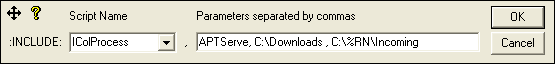
The Include command allows you to build parameterized script fragments that are “called” at Compile time. The script_name parameter is the root name of the script, without the path or the .ISF suffix. These are automatically provided. You may specify up to 10 parameters. They are identified in the script fragment by the percent (%) escape character followed by a number from 0 to 9. This is similar to the manner in which BAT file parameters operate.
Parameters are separated in the Include command by commas. They will be inserted into the appropriate locations in the script fragment as the script is compiled. These are literal insertions. There is no attempt to interpret any of the included script until the parameter replacement is complete.