Find String in All Scripts
Reference:
Script Editor Toolbar and Edit Menu

Script Editor Program/Edit Menu
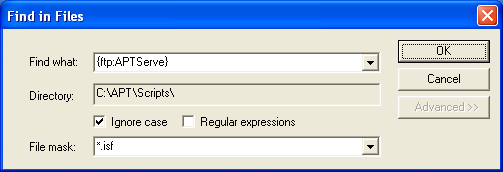
Find the target text in all script files. The results are displayed in the Find in Files tab of the output window. Clicking a line in the Find in Files tab will display the corresponding script at that line. This makes it easy to search for and edit particular strings. In addition, by checking the Regular expressions selection, you can specify complex search criteria.