Testing Your Installation
You can test your Beyond FTP installation by connecting across the Internet to the APT home office server:
1. Return to the Home display by pressing
the  button on the toolbar.
button on the toolbar.
2. Open the folder FTP Servers in either Address Book window.
3. Open the server ftp:APTServe. Beyond FTP will attempt to reach our FTP server.
4. A successful connection will display
the name ftp:APTServe [Connected]. Open this name to reveal drive
information.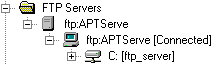 .
.
Next, try connecting to our Beyond FTP server:
1. Open the folder Beyond FTP Servers.
2. Open the server APTServe.
3. A successful connection will display
the name APTServe [Connected]. Open this name to reveal drive
information.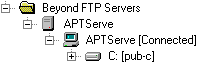 .
.
An unsuccessful connection will result in a reported error.