Connect Network Drives
Reference: Beyond FTP Program/Tools Menu
Address Book Context
Menu
Security Program/Tools Menu
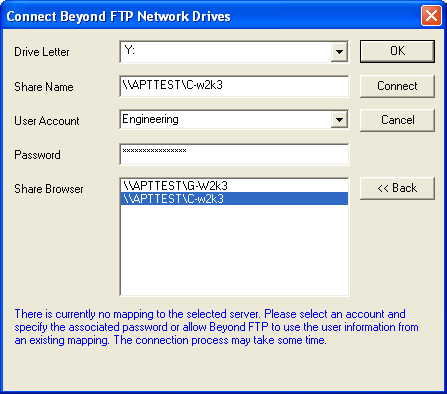
The drive mapping dialog supports selection of drives, servers, and shares. It will ask for a user name and password when necessary. This dialog is only available when Beyond FTP is running on a Windows NT/2000/XP platform.
The Drive Letter is selected from a drop-down list. The Share Name may be entered directly or you may browse for a share by double-clicking the entries in the Share Browser. The Back button returns you to the previous container. If you select a share on a server with an existing connection, Beyond FTP will automatically use the same Account information for the new connection. This is required by Windows.
If there is currently no connection to the specified server, Beyond FTP will attempt to retrieve the Account information from that server. This will be placed in the User Account list. You must provide a User Account and Password when Beyond FTP is running under the Local System account. If Beyond FTP is running under a user account, you may leave these fields blank.
The Connect button will attempt the connection and then allow you to make further connections. The OK button will attempt a connection if the Share Name contains information. Otherwise it will dismiss the dialog.