Browse
Reference: Append/To
Delete_Files
File_Properties
From/To
If/End_If
Queue_Script
While/End_While
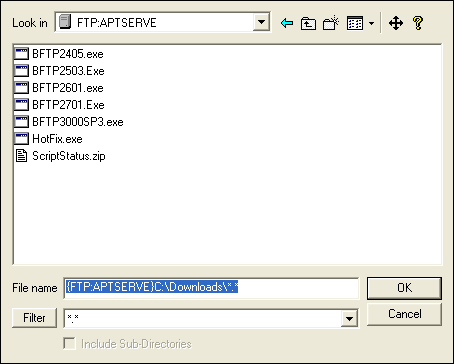
The browse window allows you to browse both local and remote drives for a particular file or directory and to load that value into the script or into the currently active command form. The browse window keeps track of the most recent location for each command, making it easy to reestablish context when you are entering multiple commands with the same source and target directories. The title of the window tells you the command context. The default window, entered when you select Browse in one of the menus, does not display a title. This is the graphic shown above.