Beyond FTP Private Key Management
Reference: Beyond FTP Program/Tools Menu
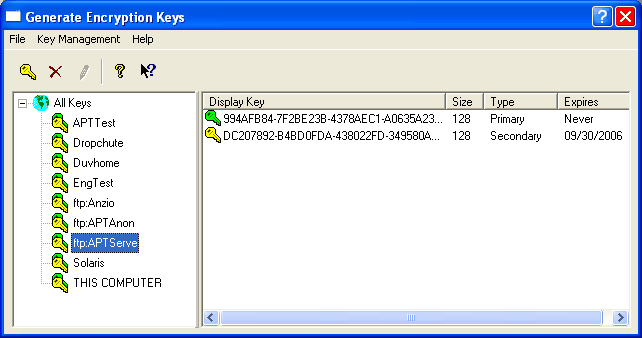
This dialog allows you to administer the private keys associated with Beyond FTP’s encryption service. These keys apply to every algorithm. Only 56-bit DES is currently available outside of North America. The stronger TwoFish and AES (Rijndael) algorithms may be added by customers in North America. APT is applying for export licensing, and expects to be able to deliver strong encryption to a broader market in the near future.
Each Beyond FTP server or client may be assigned a unique key, generated from the key phrase entered in this dialog. Since there is no exchange of keys, you must also store the key phrase for any remote servers that you will call, or that will call your server. Click here for more information on Beyond FTP to Beyond FTP encryption.
Keys may also be assigned to standard FTP servers. In this case, Beyond FTP servers and clients that exchange files via an FTP server must use the same key. You may also create multiple address book entries for a single FTP site, and assign each a different key. This would allow multiple clients to share a single public file space on the FTP server without being able to actually view each other’s files. Click here for more information on standard FTP server encryption.
Encryption is enabled on a server by server basis based on the selection of the encryption field.
Note: When two Beyond FTP sites communicate, all message traffic is encrypted using the key of the server that answers the call.. This means that each installation must correctly store the key for the corresponding remote site. You may choose to assign a single key to all sites by simply setting the value for This Computer. Beyond FTP will apply this key to any encryption or decryption where a specific server key has not been assigned.