Advanced FTP Server Options
Reference: Edit Standard FTP Address Entry
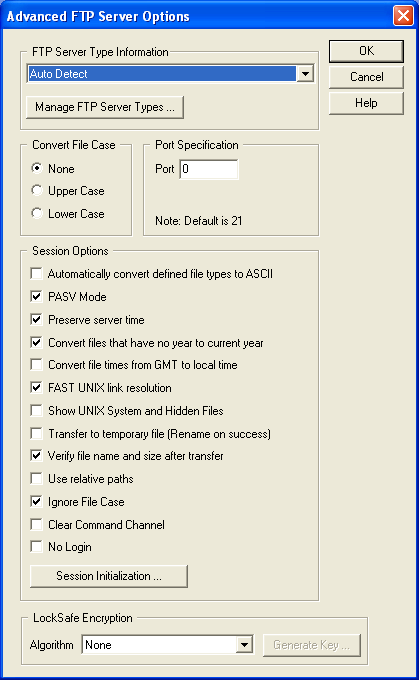
This dialog presents settings used to configure the interaction with a standard FTP server. The default values will work fine in most, but not all cases. Click on any field for further definition. This dialog appears when you click the Advanced button, which is available only if you have checked FTP Server.